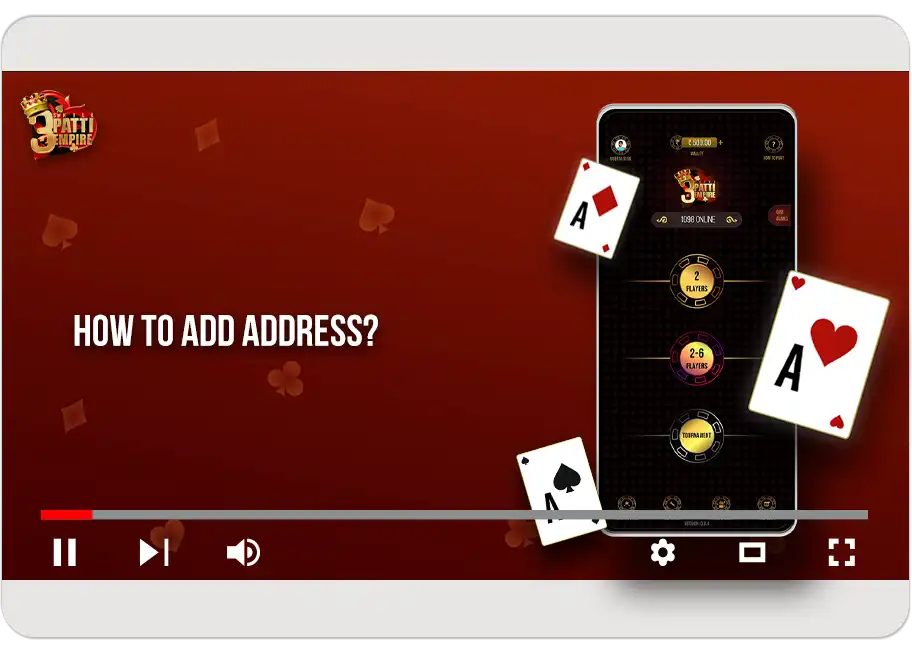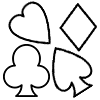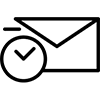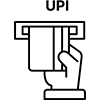How to Add your Address to your Skill Patti Empire account?
Follow these easy steps to add your address to your Skill Patti Empire account:
- Open the Skill Patti Empire app and click on "Wallet", present at the top centre of the home screen.
- Click on "Withdraw", you will then get a pop-up to complete your profile.
- Click on "Update Profile", fill in the required details and complete your profile.
- Click on "Save".
- Once again, go to your Skill Patti wallet and click on "Withdraw".
- Click on "Update Address".
- Fill in all the required details carefully and click on "Save".
- And that's it. You have successfully added your address to your Skill Patti Empire account.
Enjoy playing and enjoy winning!
Note:
- Adding your address is necessary to withdraw your winning in the online real-cash 3 Patti skill-based game, Skill Patti Empire.
- Your address can only be added once and cannot be changed later. Please ensure that you enter all the details correctly.
Related Questions